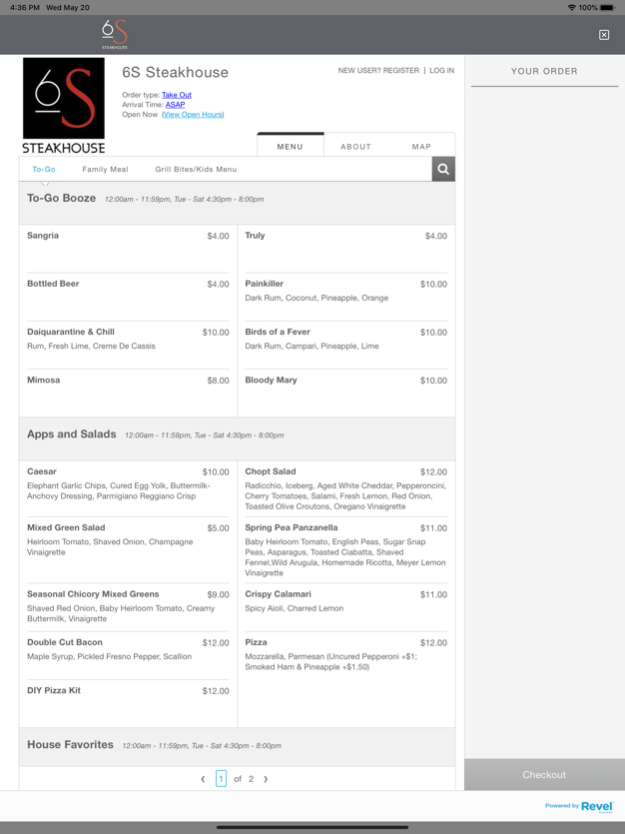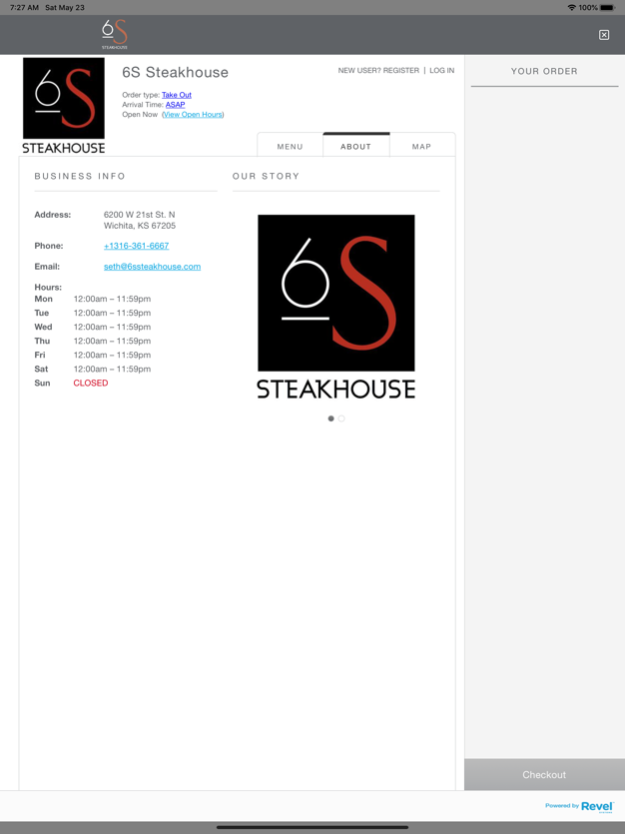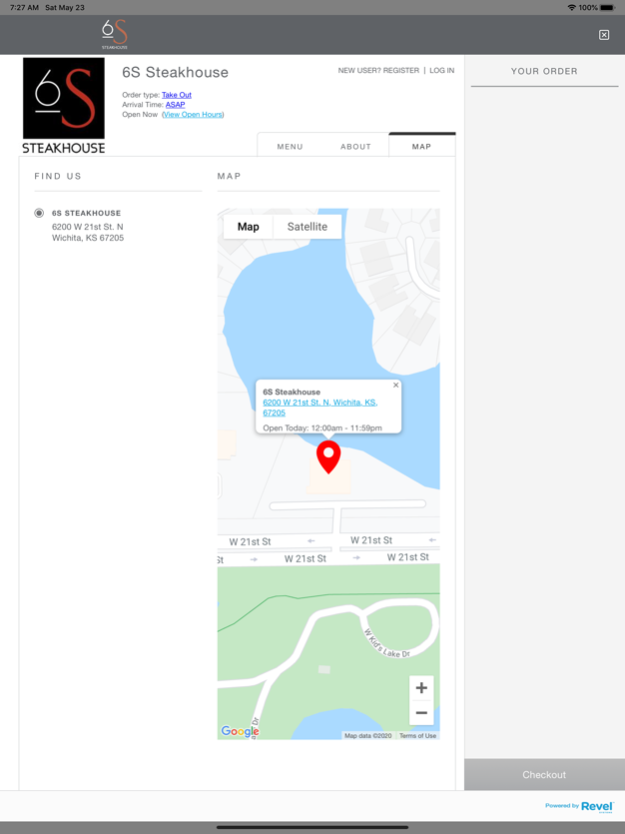6S Steakhouse
Continue to app
Free Version
Publisher Description
Order food and drinks to go from 6S Steakhouse in Wichita KS using the official online ordering app.
6s Steakhouse is a fine dining steak house in Wichita, Kansas. The steakhouse delivers magnificent decor, only the best in food and wine and most of all genuine hospitality. Internationally acclaimed Executive Chef Omar Bernal and Managing Partner, Seth Glassman lead the team. Both Chef Bernal and Glassman have extensive backgrounds in the industry including contributing to the success of the hottest spots in Los Angeles, Disney, Las Vegas and even Abu Dhabi.
6S Steakhouse offers a variety of settings to suit every guest’s desire. In addition to the magnificent main Chandelier Room dining room, there are three private dining rooms and a beautiful lakeside patio. As a special feature, there are also deluxe booths that allow you to program your own music and call for your personal server at the touch of a button. Whether it’s a business meeting, family dinner, date night or special occasion, we will be here to take care of you. Our goal is to make your experience at 6S truly memorable.
Get the official mobile app of 6S Steakhouse and order food and drinks to go! We offer pickup and delivery options. Our app makes your ordering experience as convenient as it gets. Save time and money compared to those 3rd party ordering apps by ordering directly with 6S Steakhouse.
About 6S Steakhouse
6S Steakhouse is a free app for iOS published in the Health & Nutrition list of apps, part of Home & Hobby.
The company that develops 6S Steakhouse is Dreamco Design. The latest version released by its developer is 1.0.
To install 6S Steakhouse on your iOS device, just click the green Continue To App button above to start the installation process. The app is listed on our website since 2024-04-26 and was downloaded 1 times. We have already checked if the download link is safe, however for your own protection we recommend that you scan the downloaded app with your antivirus. Your antivirus may detect the 6S Steakhouse as malware if the download link is broken.
How to install 6S Steakhouse on your iOS device:
- Click on the Continue To App button on our website. This will redirect you to the App Store.
- Once the 6S Steakhouse is shown in the iTunes listing of your iOS device, you can start its download and installation. Tap on the GET button to the right of the app to start downloading it.
- If you are not logged-in the iOS appstore app, you'll be prompted for your your Apple ID and/or password.
- After 6S Steakhouse is downloaded, you'll see an INSTALL button to the right. Tap on it to start the actual installation of the iOS app.
- Once installation is finished you can tap on the OPEN button to start it. Its icon will also be added to your device home screen.